为项目组写了几个Howto的Case。
本文描述了一个用C#实现了在Windows Form或者Windows Console下调用Web Service的例子。
这是一个较复杂的例子。解决方案由三个项目组成:
- ClassLibrary:定义了两个自定义类,编译成Windows Class Library(DLL),并由另外两个项目引用
- WebServiceHowto:Web Service的实现,主要是一个GetStudent的WebMethod,接受一个自定义类Dorm为参数,返回另一个自定义类Student。
- UseWebServiceHowto:Windows Console(也可以是Windows Form),实现一个Proxy,通过添加Service Reference调用Web Service。
1. ClassLibrary
Dorm.cs
[code=’c#’]
using System;
using System.Collections.Generic;
using System.Text;
using System.Xml.Serialization;
namespace ClassLibrary
{
[Serializable, XmlRoot(Namespace = “http://its.hpcc.tongji.edu.cn”)]
public class Dorm
{
[XmlAttribute]
public string Name;
[XmlElement]
public string Number;
}
}
[/code]
Student.cs
[code=’c#’]
using System;
using System.Collections.Generic;
using System.Text;
using System.Xml.Serialization;
namespace ClassLibrary
{
[Serializable, XmlRoot(Namespace = “http://its.hpcc.tongji.edu.cn”)]
public class Student
{
[XmlElement]
public long Number;
[XmlElement]
public string Name;
[XmlElement]
public bool enabled;
[XmlElement]
public Dorm dorm;
}
}
[/code]
2. WebServiceHowto
ITSTestService.asmx.cs
[code=’c#’]
using System;
using System.Collections;
using System.ComponentModel;
using System.Data;
using System.Web;
using System.Web.Services;
using System.Web.Services.Protocols;
using ClassLibrary;
namespace WebServiceHowto
{
///
///
[WebService(Namespace = “http://hpcc.tongji.edu.cn/”)]
[WebServiceBinding(ConformsTo = WsiProfiles.BasicProfile1_1)]
[ToolboxItem(false)]
public class ITSTestService : System.Web.Services.WebService
{
[WebMethod]
public string HelloWorld()
{
return “Hello World”;
}
[WebMethod]
public Student GetStudent(Dorm d)
{
Student student = new Student();
student.dorm = d;
student.enabled = true;
student.Number = 222222;
student.Name = “maojun”;
return student;
}
}
}
[/code]
3. UseWebServiceHowto
Program.cs
[code=’c#’]
using System;
using System.Collections.Generic;
using System.Text;
using ClassLibrary;
namespace UseWebServiceHowto
{
class Program
{
static void Main(string[] args)
{
WebServiceProxy proxy = new WebServiceProxy();
Dorm dorm = new Dorm();
dorm.Name = “geng der drom”;
dorm.Number = “16-501-5”;
Student s = proxy.GetStudent(dorm);
Console.WriteLine(“Student Name={0}, Dorm={1}”, s.Name, s.dorm.Name);
}
}
}
[/code]
WebServiceProxy.cs
[code=’c#’]
using System;
using System.Collections.Generic;
using System.Text;
using System.Web.Services.Protocols;
using System.Web.Services;
using System.Diagnostics;
using System.ComponentModel;
using ClassLibrary;
namespace UseWebServiceHowto
{
[WebServiceBinding(Name = “TestWebServiceSoap”, Namespace = “http://hpcc.tongji.edu.cn/”), DebuggerStepThrough, DesignerCategory(“code”)]
class WebServiceProxy : SoapHttpClientProtocol
{
public WebServiceProxy()
{
base.Url = “http://localhost:3489/ITSTestService.asmx”;
}
[SoapDocumentMethod(“http://hpcc.tongji.edu.cn/GetStudent”, RequestNamespace = “http://hpcc.tongji.edu.cn/”, ResponseNamespace = “http://hpcc.tongji.edu.cn/”, Use = System.Web.Services.Description.SoapBindingUse.Default, ParameterStyle = System.Web.Services.Protocols.SoapParameterStyle.Default)]
public Student GetStudent(Dorm d)
{
return (Student)base.Invoke(“GetStudent”, new object[] { d })[0];
}
}
}
[/code]
下载:用Visual Studio 2008打开
http://download.nocoo.us/Download/Archive/CSharpHowto/SQLServer.rar