为项目组写了几个Howto的Case。
本文描述了一个用C#实现的简单的Windows Service。
功能是在启动和停止服务的时候,在Windows事件查看器(Event Log)里添加一条log。
在Visual Studio 2008中建立Windows Service项目之后,会自动生成一个Service1的服务,它的名字默认是Service1,我先把它的文件名从Service1.cs改成ITSTestService.cs,然后需要在ITSTestService.cs的设计器视图的属性里,把Service Name改成ITSTestService,不然添加完服务后,启动服务时会报出这样的错误:
由于下列错误,ITS Test Service 服务启动失败:
配置成在该可执行程序中运行的这个服务不能执行该服务。
因为服务安装的名字是Service1。
Windows系统添加服务:
[code=’c#’]sc create ITSTestService binpath= “PATH TO SERVICE EXE” type= share start= auto displayname= “ITS Test Service”[/code]
Windows系统删除服务:
[code=’c#’]sc delete ITSTestService[/code]
ITSTestService.cs
[code=’c#’]
using System;
using System.Collections.Generic;
using System.ComponentModel;
using System.Data;
using System.Diagnostics;
using System.ServiceProcess;
using System.Text;
namespace WindowsServiceHowto
{
public partial class ITSTestService : ServiceBase
{
public ITSTestService()
{
InitializeComponent();
}
protected override void OnStart(string[] args)
{
WriteLog(“ITSTestService Started.”);
}
protected override void OnStop()
{
WriteLog(“ITSTestService Stopped.”);
}
private void WriteLog(string eventString)
{
string source;
string log;
source = “ITS Test Windows Service”;
log = “Application”;
if (!EventLog.SourceExists(source))
{
EventLog.CreateEventSource(source, log);
}
EventLog.WriteEntry(source, eventString);
}
}
}
[/code]
下载:用Visual Studio 2008打开
http://download.nocoo.us/Download/Archive/CSharpHowto/WindowsService.rar