.NET远程处理层(Remoting)是一个比较古老的概念吧,Framework 1.0就存在。远程处理是两个对象跨应用程序域进行通信的行为,两个对象可以在同一计算机,也可以不在;在同一计算机也可以存在于不同的进程和应用程序域(AppDomain)
优点:
- 便于我们进行分布式开发
- TCP通道的Remoting速度非常快
- 虽然是远程的,但是非常接近于本地调用对象
- 可以做到保持对象的状态
- 没有应用程序限制,可以是控制台,Windows Form,IIS,Windows服务承载远程对象
缺点:
- 属于非标准的应用,因此有平台限制
- 脱离IIS的话需要有自己的安全机制
公共DLL中定义的消息类:(定义在公共DLL中,供客户端和服务器端引用,避免循环编译依赖)
[code=’c#’]
using System;
using System.Collections.Generic;
using System.Linq;
using System.Text;
namespace RemotingLibrary
{
public class RemoteMessageObject : MarshalByRefObject
{
private int m_MessageCount = 0;
public RemoteMessageObject()
{
Console.WriteLine(“Constructing RemoteMessageObject.”);
}
public void DisplayMessage(string message)
{
m_MessageCount++;
Console.WriteLine(“[{0}]Message is: {1}”, m_MessageCount.ToString(), message);
}
public string ReturnMessage()
{
return “Remoting Server Message Count: ” + m_MessageCount.ToString();
}
}
}
[/code]
服务器端:
[code=’c#’]
using System;
using System.Collections.Generic;
using System.Linq;
using System.Text;
using System.Runtime.Remoting.Channels.Http;
using System.Runtime.Remoting.Channels;
using System.Runtime.Remoting;
using RemotingLibrary;
namespace CLRRemoting
{
class Program
{
static void Main(string[] args)
{
Console.WriteLine(“========= Server Started =======”);
HttpChannel c = new HttpChannel(30001);
ChannelServices.RegisterChannel(c, false);
RemotingConfiguration.RegisterWellKnownServiceType(
typeof(RemoteMessageObject),
“RemoteMessageObject.soap”,
WellKnownObjectMode.Singleton);
Console.ReadLine();
}
}
}
[/code]
客户端:
[code=’c#’]
using System;
using System.Collections.Generic;
using System.Linq;
using System.Text;
using System.Runtime.Remoting.Channels.Http;
using System.Runtime.Remoting.Channels;
using RemotingLibrary;
namespace RemotingClient
{
class Program
{
static void Main(string[] args)
{
Console.WriteLine(“========= Client Started =======”);
HttpChannel c = new HttpChannel();
ChannelServices.RegisterChannel(c, true);
object remoteObject = Activator.GetObject(
typeof(RemoteMessageObject),
“http://itsserver2:30001/RemoteMessageObject.soap”);
RemoteMessageObject sample = remoteObject as RemoteMessageObject;
if (sample != null)
{
for (int i = 0; i < 10; i++)
{
sample.DisplayMessage("Client Message" + i.ToString());
Console.WriteLine(sample.ReturnMessage());
}
Console.ReadLine();
}
}
}
}
[/code]
代码简单,就不介绍了。我把Server部署在局域网远程的服务器上。
远程对象被定义为WKO,只有在第一次访问的时候才构造。5分钟没有访问对象时,远程对象会被垃圾收集器收集,再次访问的时候,编号和构造函数都重新开始。
我的想法,我最近想写一个比较大的东西,最近在仔细研究WCF,估计Remoting将是我的并行程序的核心。